Publication-quality images¶
To make an image with AO (ambient occlusion lighting) and depth cueing:
Settings
Try if works for you.
This should work with most modern graphics cards that are OpenGL capable. Once VMD uses OpenGL, it will render everything much faster and the results will look much smoother than with the standard (not accelerated) setting. However, if you cannot display certain representations (e.g., VDW) then unset this setting again.
:
- Shadows On,
- Amb Occl On
- Cue Mode: Linear
- Cue start: 1.75
- Cue end: 3.0
white background:
rendering:
- snapshot
- glossy material looks nice
- tachyon (internal): ray tracer (takes a while due to AO)
- change materials to special AO materials (e.g. AOChalky)
- snapshot
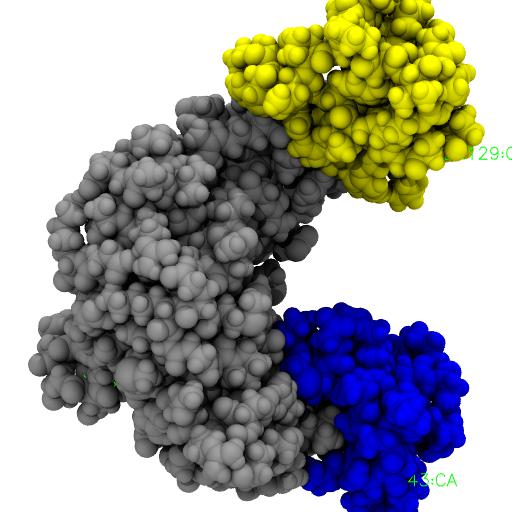
Example (AdK) was rendered with Tachyon (internal) with VDW representation, colors silver, yellow, and blue, no depth cueing, material AOChalky, and using Ambient Occlusion (AO) and Shadows (see )